With Stoam and Microsoft Dynamics 365, you can automatically synchronize your inventory, pricing, customer terms, and orders, reducing operating costs and improving your customers’ shopping experience.
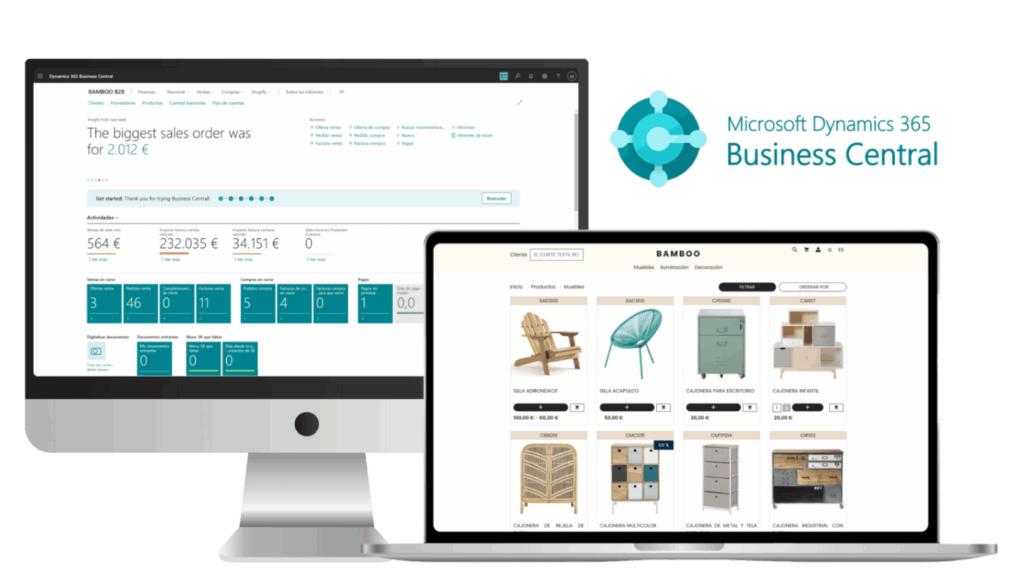
Advanced integration for companies with complex operations. With Stoam, your company can manage more complex operations with multiple warehouses, locations, and sales channels, without losing accuracy or efficiency.
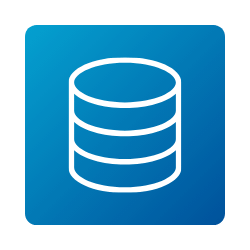
All inventory, customer, and product data is automatically synchronized with Dynamics 365, ensuring all information is up-to-date and error-free.
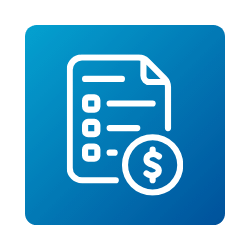
Business Central automatically generates invoices, while Stoam allows clients to request and receive them directly from the platform, without the administrator having to intervene manually.

Custom customer terms in Dynamics 365 are applied directly in Stoam, improving the shopping experience and increasing loyalty.

Orders are automatically sent to Business Central for processing, eliminating the need for manual intervention. This streamlines processes, minimizes errors, and improves overall operational efficiency.



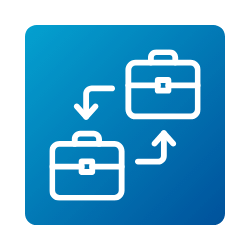


With the preconfigured solution, you'll only need to enter your Business Central details and grant some permissions to connect. Once up and running, a new module will appear in BC.
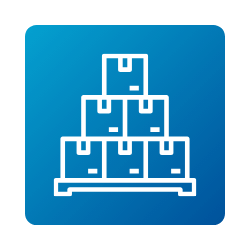
Stoam will identify your products, including sizes, colors, and stock levels. All this information, along with additional details about each product, will be used to create and maintain your online store.

Sync contacts and customers stored in Business Central. You'll be able to define which users will have access to the online store and customer portal, making permission management simple and efficient.

The combination of Business Central and Stoam SaaS enables businesses to operate by taking advantage of automation and process simplicity.
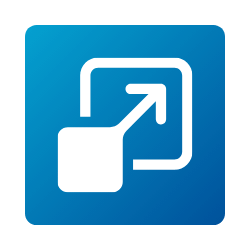
As your business grows, Stoam grows with you. Control your growth and scale your sales channel without the need for additional development or applications.
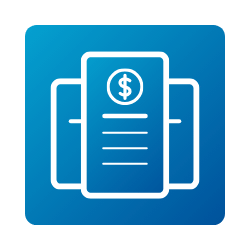
Stoam is marketed under a subscription model where part of the cost varies depending on the size and usage of the business.

Under a single subscription, you'll have hosting, maintenance, support, and all future updates.
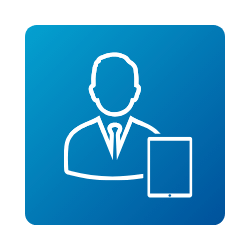
You can request implementation through an accredited partner or your trusted Microsoft partner.

Delegate the initial setup; the Start Pack includes store registration, integration, basic customization, support, and training.

You'll have various support channels available at all times, including the implementation partner.
Stoam is the only B2B solution designed to work natively with Business Central. Once integration and initial store setup are complete, online channel management tasks are minimal.
Try our B2B solution completely free, integrate Business Central, set up your store, and publish access for your customers. No commitments or lock-ins!
The Business Central connector must be purchased separately from the official Microsoft app source.
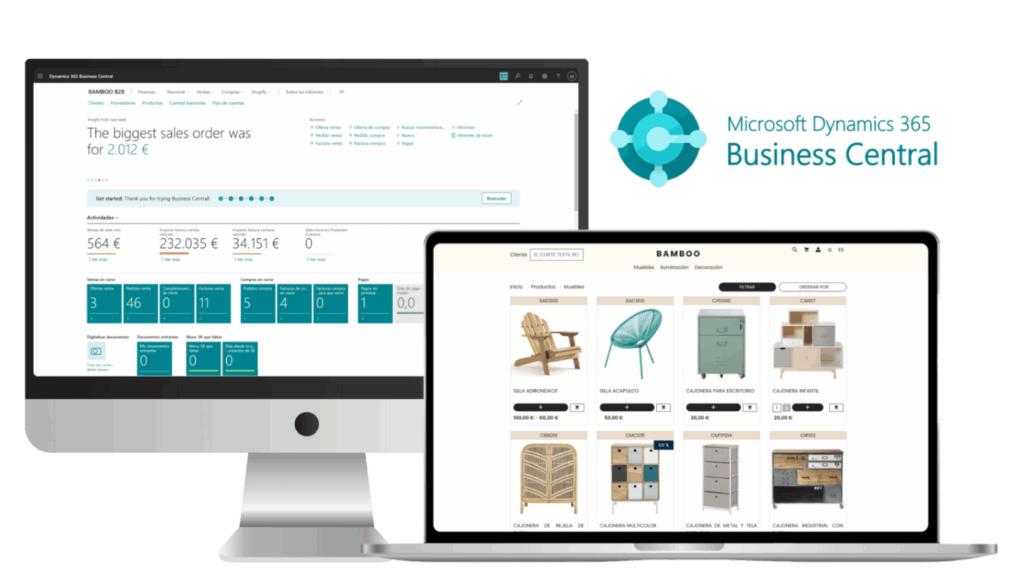
With the preconfigured solution, you’ll only need to enter your Business Central details and grant permissions to connect. Once launched, a new module will appear in BC, allowing you to manage the data you want to sync with your store.
Yes, Stoam’s integration with Dynamics 365 allows you to seamlessly manage multiple warehouses and locations, giving you centralized visibility into your inventory.
Yes, Stoam automatically syncs customized rates and discounts for each customer from Microsoft Dynamics 365, ensuring your customers always see the correct terms in the online store.
Inventory synchronization is automatic between Business Central and Stoam, allowing you to maintain error-free control of your stock and avoid duplicate inventory management. We have several sales strategies available that have different impacts on stock management.
Order automation and real-time data synchronization between Stoam and Dynamics 365 streamlines processes, reducing errors and improving operational efficiency in large companies.
In addition to having the option to collaborate with a specialized partner if you need assistance during the implementation, we offer you an interactive guide that will facilitate the recognition of each phase of the process, guiding you through each step and providing you with detailed information for each segment. Users with permissions will be able to access a direct support service by email and a ticket system for quick resolution of incidents.
Stoam Saas makes it easy to adapt your virtual store through advanced customization tools. Modify colors, logos, banners and other elements so that your store design reflects the visual identity of your brand.
Yes, integration with Microsoft Dynamics 365 is especially beneficial for companies in industries such as manufacturing, distribution, and retail, where advanced inventory and business conditions management are crucial.
Yes, Stoam allows you to send invoices from Dynamics 365 directly to customers through the portal, reducing administrative burden and improving efficiency.