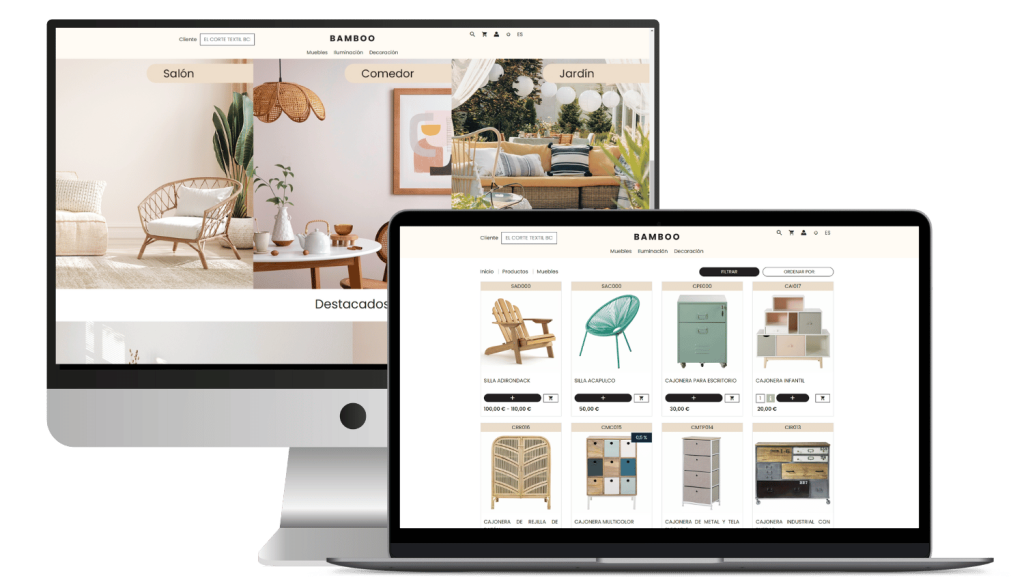¿Qué es un sistema de gestión de contenidos?

Un sistema de gestión de contenidos (CMS) es un software que permite crear, editar y publicar contenidos en sitios web de manera sencilla. No requiere conocimientos técnicos avanzados, facilitando la gestión de información digital.
- El sistema de gestión de contenidos
- ¿Cómo funciona un sistema de gestión de contenidos?
- Tipos de sistemas de gestión de contenidos
- Características principales de los CMS
- CMS más populares
- CMS en diferentes tipos de negocios
- Cómo elegir el mejor CMS para tus necesidades
- Implementación de un CMS
- Conclusión
En el mundo actual, los CMS son esenciales para cualquier empresa o institución que desee tener presencia en línea. Ofrecen soluciones rentables y eficientes para la creación y administración de contenido en plataformas digitales.
El sistema de gestión de contenidos
Un Sistema de Gestión de Contenidos, también conocido como CMS, es un software que permite la creación, edición y administración de contenidos digitales de forma eficiente, sin la necesidad de habilidades técnicas especiales.
Importancia de los CMS en el mundo digital actual
En la era digital actual, los CMS son fundamentales para empresas e instituciones que buscan tener una presencia en línea efectiva, ya que facilitan la gestión y distribución de contenido en diferentes formatos de manera eficiente y rentable.
¿Cómo funciona un sistema de gestión de contenidos?
Un Sistema de Gestión de Contenidos (CMS) es una herramienta esencial en el mundo digital actual. Permite a los usuarios crear, editar y publicar contenido en sus sitios web de forma intuitiva y sin necesidad de conocimientos técnicos avanzados.
Tipos de sistemas de gestión de contenidos
En el ámbito de los sistemas de gestión de contenidos, existen diferentes enfoques y tipos que se adaptan a distintas necesidades y requerimientos. A continuación, se presentan los principales tipos de sistemas de gestión de contenidos:
CMS Acoplados
- Los CMS acoplados son sistemas integrados en los que la interfaz de usuario y la base de datos están vinculadas y operan de manera conjunta.
- Suelen ser fáciles de usar y configurar, adecuados para proyectos sencillos o sitios web estáticos.
CMS Desacoplados
- Los CMS desacoplados separan la interfaz de usuario de la base de datos, permitiendo una mayor flexibilidad y libertad en el desarrollo.
- Son ideales para proyectos más complejos que requieren una arquitectura más modular y personalizada.
CMS SaaS
- Los CMS SaaS (Software as a Service) son soluciones alojadas en la nube que ofrecen una implementación rápida y sencilla, sin necesidad de instalaciones ni mantenimiento local.
- Son ideales para empresas que buscan una solución de gestión de contenido escalable y con actualizaciones automáticas.
CMS Desatendidos
- Los CMS desatendidos son sistemas automatizados que utilizan inteligencia artificial y aprendizaje automático para gestionar y optimizar el contenido de forma autónoma.
- Son una tendencia emergente que ofrece una gestión de contenido eficiente y personalizada.
Integra tu ERP con un ecommerce B2B con Stoam SaaS
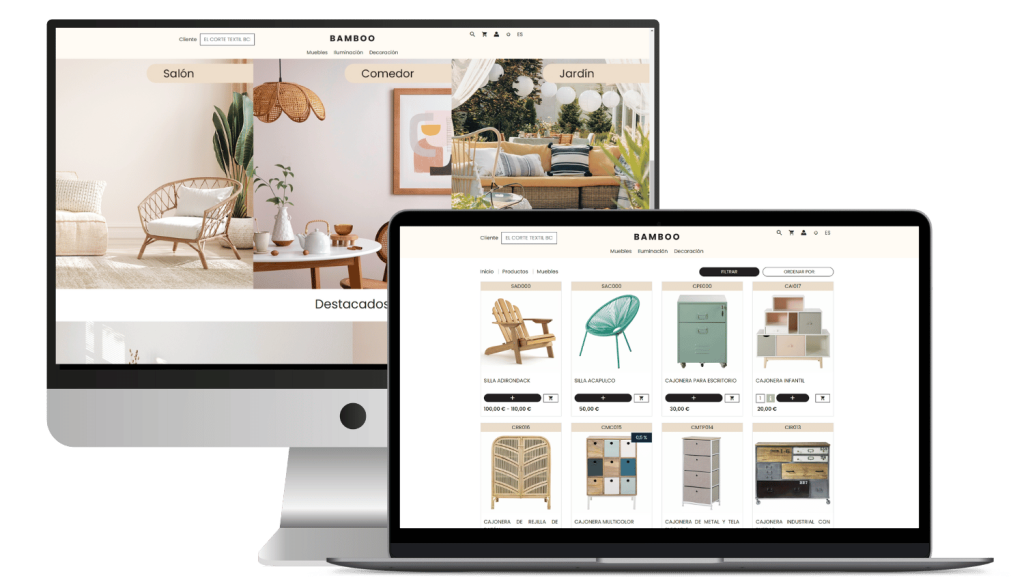

Características principales de los CMS
Los sistemas de gestión de contenidos, conocidos como CMS, presentan una serie de características fundamentales que los hacen herramientas indispensables en el mundo digital actual. A continuación, analizaremos las principales características que destacan en estos sistemas:
Facilidad de uso
Uno de los puntos fuertes de los CMS es su facilidad de uso, lo que permite a usuarios sin conocimientos técnicos avanzados crear y gestionar contenidos de manera intuitiva. La interfaz de usuario de los CMS suele ser amigable y accesible, facilitando la creación y edición de contenido sin complicaciones.
Flexibilidad y personalización
Los CMS ofrecen una gran flexibilidad y capacidad de personalización, permitiendo adaptar el diseño y la funcionalidad de un sitio web a las necesidades específicas de cada usuario.
Mediante la utilización de themes, plugins y widgets, es posible modificar el aspecto y las funcionalidades de un sitio web de manera sencilla y rápida.
Soporte para contenido multimedia
Los CMS cuentan con herramientas que facilitan la gestión de contenido multimedia, como imágenes y videos, en un sitio web. Esto incluye funciones para subir, editar y organizar archivos multimedia, así como la posibilidad de integrar galerías de imágenes y reproductores de video de forma eficiente.
Gestión de imágenes
La gestión de imágenes en un CMS permite subir, editar, organizar y mostrar imágenes en un sitio web de manera efectiva. Se pueden crear galerías de imágenes, añadir descripciones y etiquetas, y optimizar el tamaño y la resolución de las imágenes para una correcta visualización.
Gestión de videos
La gestión de videos en un CMS facilita la subida, edición y reproducción de contenido audiovisual en un sitio web. Se pueden integrar reproductores de video, añadir metadatos, y ajustar la calidad y el tamaño de los videos para una óptima experiencia de visualización.
Seguridad en los CMS
La seguridad es un aspecto crucial en la gestión de contenidos, y los CMS ofrecen medidas de protección para garantizar la integridad y confidencialidad de la información. Esto incluye actualizaciones periódicas, sistemas de cifrado, autenticación de usuarios y copias de seguridad automatizadas para prevenir posibles vulnerabilidades y ataques.
CMS más populares
WordPress
WordPress es uno de los CMS más utilizados a nivel mundial. Ofrece una interfaz amigable y una amplia variedad de temas y plugins que permiten personalizar el sitio web a las necesidades del usuario.
Joomla
Joomla es otra plataforma de gestión de contenidos reconocida por su flexibilidad y escalabilidad. Es ideal para sitios web más complejos que requieren funcionalidades avanzadas.
Drupal
Drupal es un CMS robusto y seguro, adecuado para proyectos que demandan altos niveles de personalización y seguridad. Es utilizado por organizaciones gubernamentales y grandes empresas.
Magento
Magento es la opción preferida para aquellos que buscan crear una tienda en línea potente y sofisticada. Ofrece funcionalidades avanzadas para la gestión de productos y transacciones.
Transforma tu ERP en un poderoso ecommerce B2B
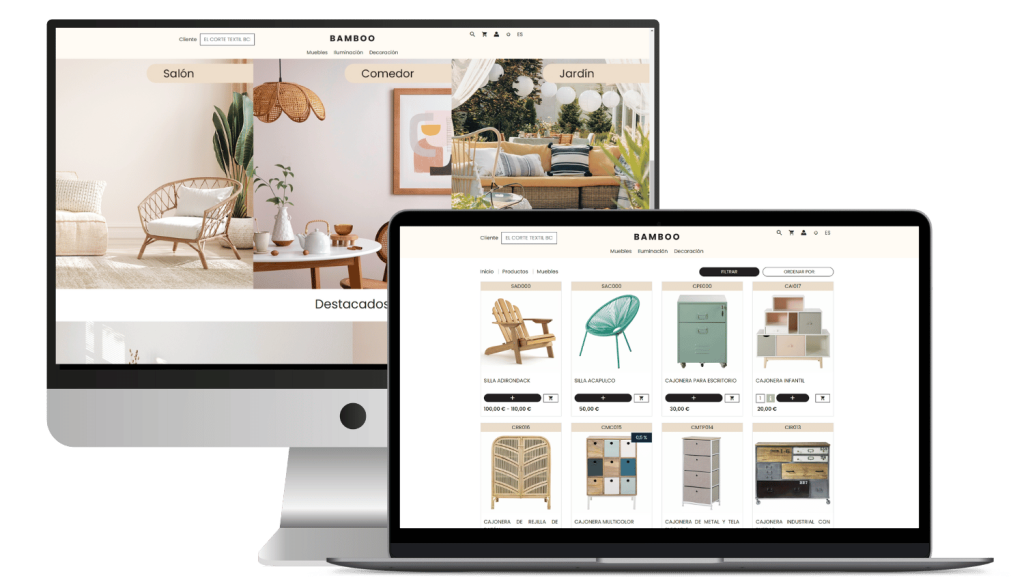

CMS en diferentes tipos de negocios
Los sistemas de gestión de contenidos son herramientas fundamentales en diversos tipos de negocios, permitiendo la creación y administración eficiente de contenido digital. A continuación, se detallan cómo los CMS se adaptan a diferentes segmentos comerciales:
eCommerce
En el ámbito del eCommerce, los CMS juegan un papel crucial al facilitar la creación de tiendas en línea, catálogos de productos, procesamiento de pagos y gestión de inventario. Algunas funcionalidades específicas para eCommerce incluyen:
Blogs y sitios de noticias
Para blogs y sitios de noticias, los CMS ofrecen herramientas para la publicación de contenido de forma rápida y sencilla, así como la organización por categorías y etiquetas. Además, permiten la interacción con los lectores.
Páginas corporativas
En el caso de páginas corporativas, los CMS permiten la creación de sitios web informativos, la gestión de contenido institucional y la incorporación de secciones de contacto y carreras. Esto facilita la presentación de la empresa y la comunicación con clientes potenciales.
Plataformas educativas
Para plataformas educativas y de cursos en línea, los CMS proporcionan herramientas para la creación y gestión de contenidos educativos, seguimiento de progreso de los estudiantes y sistemas de evaluación. La capacidad de integrar recursos multimedia enriquece la experiencia de aprendizaje.
Cómo elegir el mejor CMS para tus necesidades
Al seleccionar un sistema de gestión de contenidos para tu sitio web, es crucial identificar tus requisitos y evaluar diferentes aspectos para garantizar una elección acertada.
Identificación de requisitos
- Tipo de Contenido a Gestionar: Considera si tu sitio web estará enfocado en blogs, eCommerce, noticias u otros fines para determinar las funciones necesarias.
- Necesidades de Personalización: Analiza qué grado de personalización requieres, desde el diseño hasta las funcionalidades específicas.
Análisis de costes y recursos
- Costes Iniciales y Continuos: Evalúa el presupuesto disponible y considera tanto los costes iniciales de adquisición como los gastos continuos.
- Recursos Necesarios: Determina el nivel de conocimientos técnicos requeridos para implementar y gestionar el CMS.
Compatibilidad con tecnología existente
Es fundamental asegurarse de que el CMS elegido sea compatible con la tecnología existente de tu empresa, evitando posibles conflictos y facilitando la integración de herramientas adicionales.
Evaluación del soporte y la comunidad
Investiga la calidad del soporte técnico ofrecido por el proveedor del CMS y la comunidad en línea asociada. La disponibilidad de actualizaciones y la rapidez en la resolución de problemas son aspectos clave.
Integra tu ERP con un ecommerce B2B con Stoam SaaS
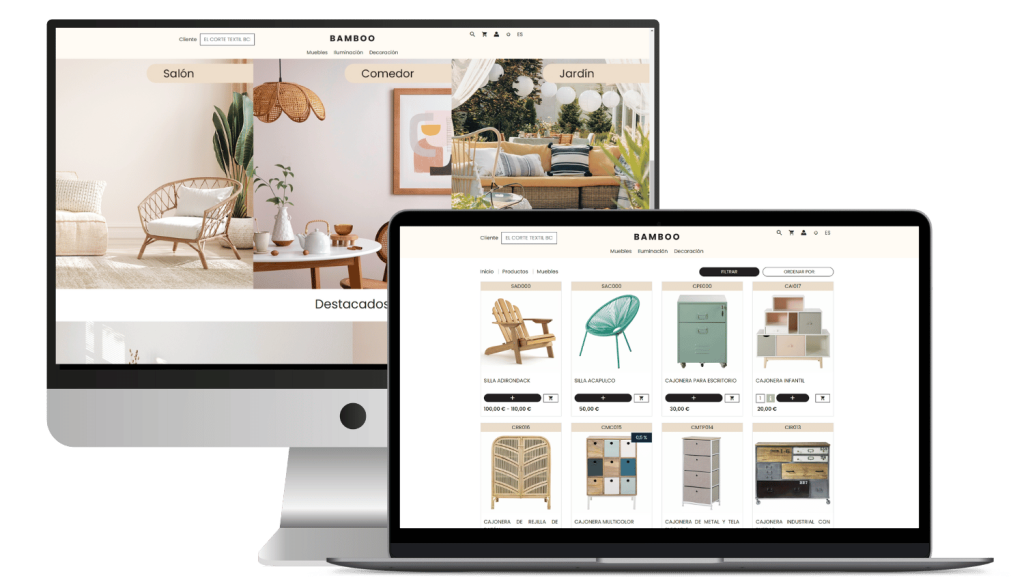

Implementación de un CMS
Antes de iniciar la implementación de un CMS, es fundamental comprender los pasos necesarios para asegurar una transición exitosa. A continuación, se detallan las etapas clave de dicho proceso:
Instalación y configuración inicial
La primera fase consiste en la instalación y configuración inicial del CMS seleccionado. Esto implica seguir las instrucciones proporcionadas por el proveedor del CMS para instalar el software en el servidor de alojamiento web. Durante este proceso, se deben configurar aspectos como el idioma, la estructura de la base de datos y otros ajustes iniciales.
Migración de contenidos
Una vez que el CMS está instalado, es necesario migrar el contenido existente al nuevo sistema. Esto puede implicar la importación de páginas, imágenes, vídeos y otros elementos desde el sistema anterior al CMS recién implementado. Es importante realizar pruebas exhaustivas para garantizar que la migración se ha realizado de forma correcta y que todo el contenido se ha transferido de manera íntegra.
Personalización y ajustes
La personalización del CMS es una etapa crucial para adaptar la plataforma a las necesidades específicas de la organización. Esto incluye la configuración de plantillas, la creación de menús de navegación, la integración de plugins y la personalización de estilos visuales. Es importante realizar pruebas de usabilidad y rendimiento para asegurar que la personalización se ajusta a los objetivos del sitio web.
Capacitación y soporte al usuario
Una vez completada la implementación y personalización del CMS, es esencial brindar capacitación y soporte a los usuarios que gestionarán el contenido. Esto incluye la formación en el uso del panel de control, la creación y edición de contenidos, la gestión de usuarios y permisos, así como la resolución de problemas comunes. Además, es recomendable contar con un equipo de soporte técnico que pueda responder a consultas y resolver incidencias de manera efectiva.
Conclusión
Los sistemas de gestión de contenidos (CMS) son herramientas esenciales que facilitan la creación, gestión y publicación de contenido digital de manera eficiente y sin requerir habilidades técnicas avanzadas. En este contexto, soluciones como Stoam SaaS se destacan especialmente en el ámbito del comercio electrónico B2B. Stoam SaaS ofrece una integración robusta con sistemas ERP, proporcionando una plataforma que no solo gestiona contenido de manera eficaz, sino que también optimiza las operaciones comerciales y la gestión de inventarios. Esta sinergia entre CMS y soluciones empresariales avanzadas, como Stoam SaaS, demuestra cómo la tecnología puede amplificar la eficiencia y el alcance de las empresas en la era digital. Para más información sobre sus servicios, contáctanos.
Compartir:
Related Articles

What is a marketplace? Find out how to get the most out of it
What is a marketplace? Find out how to get the most out of it In today’s digital world, marketplaces have

Business to consumer (B2C): how it works and how it differs from B2B
Business to consumer (B2C): how it works and how it differs from B2B In today’s world, e-commerce and direct business-to-consumer

Alibaba revolutionises B2B commerce with ‘Accio’ – the AI-powered search engine for SMEs
Alibaba revolutionises B2B commerce with ‘Accio’ – the AI-powered search engine for SMEs Share: Tabla de contenidos What is Accio

Examples of market segmentation: How to apply it in different sectors?
Examples of market segmentation: How to apply it in different sectors? In today’s competitive business landscape, market segmentation is more

Omni-channel strategy: How to integrate all channels to improve customer experience
Omni-channel strategy: How to integrate all channels to improve customer experience In a world where consumers use multiple channels to

What are open APIs and their role in SaaS solutions?
What are open APIs and their role in SaaS solutions? Open APIs have transformed the way businesses use software, especially

Analysis of B2B marketplaces: Are they an opportunity or a threat?
Analysis of B2B marketplaces: Are they an opportunity or a threat? B2B marketplaces are transforming the way companies buy and
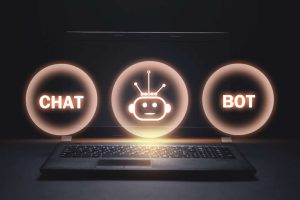
How to use chatbots in B2B ecommerce to improve conversions
How to use chatbots in B2B ecommerce to improve conversions In the world of ecommerce B2B (Business to Business)shopper expectations

ERP and sustainability: How a system can reduce environmental impact
ERP and sustainability: How a system can reduce environmental impact Sustainability has become a crucial priority in today’s business landscape.
Automatiza los pedidos con el ecommerce b2b de Stoam SaaS