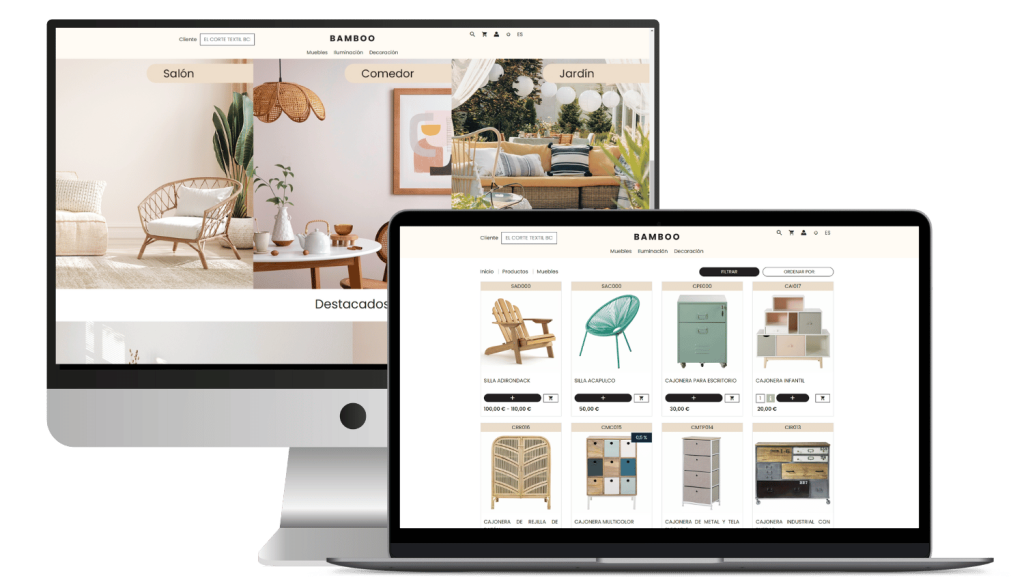Keys to Migrating from a Traditional ERP to a Cloud Solution
Migrating from a traditional (on-premise) ERP to a cloud solution is a critical project that offers benefits such as greater flexibility, scalability and cost reduction. However, this process requires detailed planning and an understanding of the key steps to ensure success. In this guide, we present the fundamental keys to a smooth ERP migration, addressing technical, organizational and strategic aspects.

Why Migrate a Traditional ERP to the Cloud?
Migrating an ERP to the cloud is a strategic decision that allows companies to adapt to a changing technological environment. Below, we explore the compelling reasons driving this migration.
Advantages of a Cloud ERP vs. an On-Premise ERP
A cloud ERP offers several advantages over a traditional ERP installed on local servers:
- Flexibility of access: Cloud systems allow employees to access data and tools from anywhere, with an internet connection. This is ideal for distributed teams or remote work models.
- Automatic updates: Instead of relying on an internal IT team to perform manual updates, cloud ERPs receive upgrades and security patches directly from the vendor, ensuring that the system is always optimized and secure.
- Reduced IT burden: By migrating to the cloud, the IT team can focus on tasks of higher strategic value rather than on hardware and infrastructure maintenance.
Impact on Scalability and Cost Reduction
The cloud model offers scalability without the high upfront hardware costs:
- Immediate scalability: Cloud ERP adapts to business needs in real time. You can increase capacity or add new modules without having to make large investments in infrastructure.
- Lower operating costs: By switching from a capital (CAPEX) to an operating expense (OPEX) model, costs are adapted to usage, and maintenance is transferred to the supplier.
- Real-time cost optimization: Unlike on-premise solutions, the cloud allows resources to be adjusted continuously, which translates into more efficient and transparent financial management.
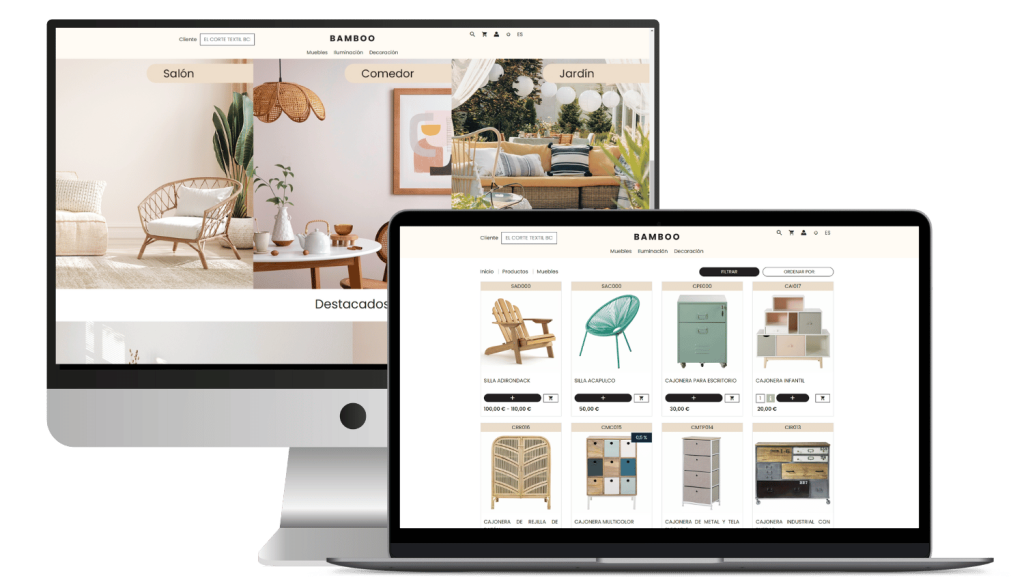
Preparing for a Successful ERP Migration
Before starting the migration, it is crucial to perform a thorough preparation to ensure that the cloud system meets the business objectives and the necessary technical requirements.
Evaluation of the Infrastructure and Current Resources
To evaluate the current state of the ERP system:
- Review of the current architecture: Identify the dependencies of the on-premise ERP with other systems, integrations or databases, to avoid interruptions during the migration.
- IT resource assessment: Reviews the IT team’s ability to take on the migration tasks and subsequent management. In some cases, an external consultant may be required to ensure a smooth process.
- Inventory of data and applications: It is important to classify and understand what data and applications need to be migrated, as well as their storage, accessibility and compatibility needs.
Definition of Business Objectives and Technical Requirements
A critical aspect of a successful migration is to clearly define what is expected from the new ERP in the cloud:
- Identification of key goals: Objectives may include improving collaboration, reducing processing times or automating certain tasks.
- Technical needs mapping: Analyze the requirements in terms of storage, integration and processing capacity. For example, if the company handles large volumes of data, you will need a solution with horizontal scalability.
- Success criteria: Define from the beginning specific KPIs to measure the success of the migration, such as reduction of operation times or improvement in information access times.

Steps to Migrate from a Traditional ERP to the Cloud
Once the resources have been prepared and the objectives have been defined, it is time to move on to the migration execution phase.
Planning the Migration Process
Detailed planning ensures that each step of the migration is executed in a coordinated and efficient manner:
- Development of a timeline: Defines migration steps, assigns responsibilities and sets specific deadlines.
- Contingency strategy: Create a backup plan to ensure business continuity in case something goes wrong during the migration. This includes restore points and regular backups.
- Pilot testing: Conduct a pilot test to ensure that the cloud system meets the technical and functional requirements before performing the full migration.
Data Integration and Adaptation to New Tools
Data migration is a key component that requires detailed attention:
- Data transfer: Make sure data is structured and ready to be migrated to the cloud. In some cases, it may be necessary to perform a data cleansing process to avoid migration errors.
- Adaptation of integrations: Configure integrations between ERP and other systems. This includes eCommerce platforms, CRM and analytics solutions.
- Consistency testing: Perform data quality tests on the cloud ERP to verify that the migration was successful and that all data is accessible and in the correct format.
Staff training on the new ERP
Training is essential to ensure that employees get the most out of the new system:
- Technical and functional training: Provides training to key users so that they understand the new functions and know how to integrate them into their work.
- Manuals and documentation: Provides online learning guides and resources so that employees can learn at their own pace.
- Continuous support: Ensure a technical support channel to quickly resolve any doubt or inconvenience during the first months.
Transform your ERP into a powerful B2B ecommerce system
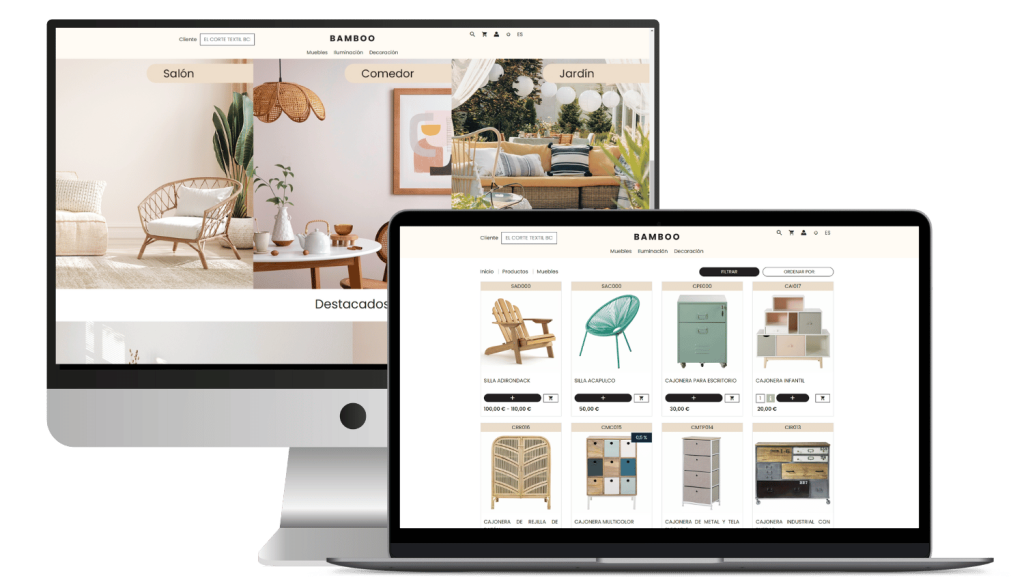
Common ERP Migration Challenges and How to Overcome Them
Migrating to the cloud involves some challenges. With good planning and preparation, it is possible to overcome them effectively.
Security and Compliance Issues
Migrating to the cloud raises concerns in terms of data security and compliance:
- Compliance requirements: Ensure that the supplier complies with local and international data protection regulations, such as GDPR or CCPA, if applicable.
- Information security: Verify the vendor’s security policies and consider using data encryption and two-factor authentication to protect information.
- Security testing: Conduct security audits prior to migration and request security reports from the cloud provider to ensure compliance with standards.
Organizational Change Management
Moving to cloud ERP involves adjustments to work processes and possible resistance from the team:
- Effective communication: Inform employees about the benefits of the new system and how it will facilitate their daily work.
- Involve key users: Integrating users in the planning and execution of the migration can ease the transition and reduce resistance.
- Change monitoring: Evaluates how staff is adapting to the new ERP and offers additional support for those who have more difficulties in the transition.

Keys to Ensuring Successful Cloud Migration
Once the migration is complete, it is essential to implement strategies to optimize the use of cloud ERP and ensure that it meets expectations.
Continuous Monitoring and Post-migration Support
Post-migration monitoring and support are vital to detect and correct any problems that may arise:
- Monitoring tools: Use monitoring tools to identify potential system failures or outages in real time and respond proactively.
- Technical support: Keep a support team available during the first months of use. This makes it easier for employees to solve problems quickly.
- Continuous improvements and adjustments: Gather feedback from users and make periodic adjustments to optimize the performance of the cloud ERP.
Setting KPIs to Evaluate New ERP Performance
It is essential to measure the results of the migration to verify that the objectives are being met:
- Definition of specific KPIs: Some recommended KPIs include reduction in processing times, improvements in cost efficiency and customer satisfaction.
- Monitoring and adjustments: Periodically reviews ERP performance and adjusts goals and strategies based on the results obtained.
Conclusion: Best Practices for a Smooth ERP Migration
Migrating an ERP to the cloud is a process that, although complex, brings significant competitive advantages if managed correctly. By following these keys, your company will be better prepared to face the challenges, take advantage of the opportunities and achieve maximum performance on the new cloud platform.
Share:
Related Articles

What is a marketplace? Find out how to get the most out of it
What is a marketplace? Find out how to get the most out of it In today’s digital world, marketplaces have

Business to consumer (B2C): how it works and how it differs from B2B
Business to consumer (B2C): how it works and how it differs from B2B In today’s world, e-commerce and direct business-to-consumer

Alibaba revolutionises B2B commerce with ‘Accio’ – the AI-powered search engine for SMEs
Alibaba revolutionises B2B commerce with ‘Accio’ – the AI-powered search engine for SMEs Share: Tabla de contenidos What is Accio

Examples of market segmentation: How to apply it in different sectors?
Examples of market segmentation: How to apply it in different sectors? In today’s competitive business landscape, market segmentation is more

Omni-channel strategy: How to integrate all channels to improve customer experience
Omni-channel strategy: How to integrate all channels to improve customer experience In a world where consumers use multiple channels to

What are open APIs and their role in SaaS solutions?
What are open APIs and their role in SaaS solutions? Open APIs have transformed the way businesses use software, especially

Analysis of B2B marketplaces: Are they an opportunity or a threat?
Analysis of B2B marketplaces: Are they an opportunity or a threat? B2B marketplaces are transforming the way companies buy and
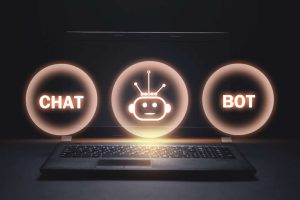
How to use chatbots in B2B ecommerce to improve conversions
How to use chatbots in B2B ecommerce to improve conversions In the world of ecommerce B2B (Business to Business)shopper expectations

ERP and sustainability: How a system can reduce environmental impact
ERP and sustainability: How a system can reduce environmental impact Sustainability has become a crucial priority in today’s business landscape.
Automate orders with Stoam SaaS b2b ecommerce